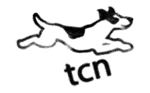Overview
 Using the TCN standard Word template
Using the TCN standard Word template
When you open Word in Citrix you will find that it opens with a standard TCN template, you will see the stamp in the top right corner of the document.
This template is setup to use for all your TCN and Project documents.


 Display and use gridlines and guides
Display and use gridlines and guides
You can use gridlines to identify the center of your slide or document and position shapes and objects more precisely.
 Select text by using the keyboard
Select text by using the keyboard
In Word 2007, you can select text or items in a table by using the keyboard.
 Select text by using the mouse
Select text by using the mouse
In Word 2007, you can select text or items in a table by using the mouse.
 Repeat a table heading on subsequent pages
Repeat a table heading on subsequent pages
When you work with a very long table, it will be divided into several pages. You can make adjustments to the table so that the table headings appear on each page.

 Copy Excel data to Word
Copy Excel data to Word
There may be times when you want to present your Excel worksheet data in a Word document. You can simply copy selected data in Excel and then use the Paste or Paste Special commands in Word to insert the data into a document.
 Use the Format Painter
Use the Format Painter
You can use the 'Format Painter' on the 'Home' tab to apply text formatting and some basic graphics formatting, such as borders and fills.