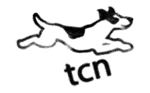Overview
 Using the TCN standard Excel template
Using the TCN standard Excel template
When you open Excel in Citrix you will find that it opens with a standard TCN template, you will see the main and sub bar at the top of the document.
This template is setup to use for all your TCN and Project documents.


 Display and use gridlines and guides
Display and use gridlines and guides
You can use gridlines to identify the center of your slide or document and position shapes and objects more precisely.
 Freeze or lock rows and columns
Freeze or lock rows and columns
To keep an area of a worksheet visible while you scroll to another area of the worksheet, you can lock specific rows or columns in one area by freezing or splitting panes.

 Copy Excel data to PowerPoint
Copy Excel data to PowerPoint
There may be times when you want to present your Excel worksheet data in a PowerPoint presentation. You can simply copy selected data in Excel and then use the Paste or Paste Special commands in PowerPoint to insert the data into a document.

 Copy Excel data to Word
Copy Excel data to Word
There may be times when you want to present your Excel worksheet data in a Word document. You can simply copy selected data in Excel and then use the Paste or Paste Special commands in Word to insert the data into a document.
 Rearrange (transpose) data from columns to rows or vice versa
Rearrange (transpose) data from columns to rows or vice versa
If data is entered in columns or rows, but you want to rearrange that data into rows or columns instead, you can quickly transpose the data from one to the other.
 Wrap text in a cell
Wrap text in a cell
If you want text to appear on multiple lines in a cell, you can format the cell so that the text wraps automatically, or you can enter a manual line break