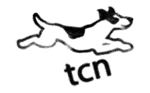Office Tips
 Select text by using the keyboard
Select text by using the keyboard
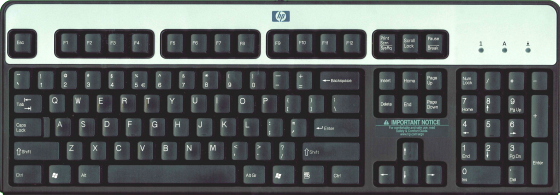
In Word 2007, you can select text or items in a table by using the keyboard.
Select text in the body of a document
- To select
- Do this
- One character to the right
- Press SHIFT+RIGHT ARROW.
- One character to the left
- Press SHIFT+LEFT ARROW.
- A word from its beginning to its end
- Place the insertion point at the beginning of the word, and then press CTRL+SHIFT+RIGHT ARROW.
- A word from its end to its beginning
- Move the pointer to the end of the word, and then press CTRL+SHIFT+LEFT ARROW.
- A line from its beginning to its end
- Press HOME, and then press SHIFT+END.
- A line from its end to its beginning
- Press END, and then press SHIFT+HOME.
- One line down
- Press END, and then press SHIFT+DOWN ARROW.
- One line up
- Press HOME, and then press SHIFT+UP ARROW.
- A paragraph from its beginning to its end
- Move the pointer to the beginning of the paragraph, and then press CTRL+SHIFT+DOWN ARROW.
- A paragraph from its end to its beginning
- Move the pointer to the end of the paragraph, and then press CTRL+SHIFT+UP ARROW.
- A document from its end to its beginning
- Move the pointer to the end of the document, and then press CTRL+SHIFT+HOME.
- A document from its beginning to its end
- Move the pointer to the beginning of the document, and then press CTRL+SHIFT+END.
- From the beginning of a window to its end
- Move the pointer to the beginning of the window, and then press ALT+CTRL+SHIFT+PAGE DOWN.
- The entire document
- Press CTRL+A.
- A vertical block of text
- Press CTRL+SHIFT+F8, and then use the arrow keys. Press ESC to turn off the selection mode.
- The nearest character
- Press F8 to turn on selection mode, and then press LEFT ARROW or RIGHT ARROW; press ESC to turn off the selection mode.
- A word, a sentence, a paragraph, or a document
- Press F8 to turn on selection mode, and then press F8 once to select a word, twice to select a sentence, three times to select a paragraph, or four times to select the document. Press ESC to turn off the selection mode.
Select items in a table
- To select
- Do this
- The contents of the cell to the right
- Press TAB.
- The contents of the cell to the left
- PressSHIFT+TAB.
- The contents of adjacent cells
- Hold down SHIFT while you press the appropriate arrow key repeatedly until you have selected the contents of all of the cells that you want.
- The contents of a column
- Click in the column's top or bottom cell. Hold down SHIFT while you press the UP ARROW or DOWN ARROW key repeatedly until you have selected the contents of the column.
- The contents of an entire table
- Click in the table, and then press ALT+5 on the numeric keypad (with NUM LOCK off).
/dms/officetips/polaroids/landscape/keys-ctrl-alt-shift
/dms/officetips/polaroids/landscape/keys-cursors
/dms/officetips/polaroids/landscape/keys-home-page